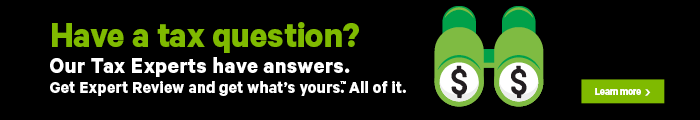How do I claim my dependant’s unused tuition amounts?
In order to claim your dependant’s unused tuition amounts, the dependant has to be either:
- your or your spouse’s/common-law partner’s child or
- your or your spouse’s/common-law partner’s grandchild
To find out how much your dependant can transfer to you, you first need to complete your dependant’s tax return. If your dependant doesn’t need all of their 2019 tuition amount to reduce their tax payable, any unused amount can be transferred to you. The maximum amount your dependant can transfer to you is $5,000, federally (provincial amounts might differ).
Make sure that your dependant completes the Transfer section on the back of their T2202 slip or part 3 of their TL11A, or TL11C slip indicating who the recipient of the transfer will be and the federal and provincial amounts being transferred. Both you and your dependant will need to keep a copy of this document with your records.
Notes:
- Your dependant can only transfer current year tuition amounts to you. Any unused tuition, education, and textbook amounts your dependant has been carrying forward from previous years can only be claimed by them.
- If your dependant is a Québec resident, they’ll only be able to transfer a provincial amount if they’ve received an RL-8: Amount for post-secondary studies slip.
As of 2017, changes have also been made to the provincial tuition, education, and textbook amounts. Click here to find out if the tuition, education, and textbook amounts tax credit is still available in your province. If you’ve got unused tuition, education, and textbook credits from years prior to 2017, you’ll still be able to claim them or carry forward these amounts for use on future returns.
Note: The Ontario, New Brunswick, and Saskatchewan tuition and education credits have been discontinued. However, students can continue to carry forward any unused amounts from a previous year to be used in a future year. Keep in mind, carryforward amounts can’t be transferred to a family member and can only be claimed by you.
If you have more than one child who is enrolled in college and they have unused tuition amounts this year that can be transferred:
- If you have a spouse or common-law partner: you can choose who will receive the transfer amounts for each child; for example, one person can claim the amounts for multiple dependants, or one child could transfer their unused tuition amounts to you, while the other child can transfer their unused amount to your spouse or common-law partner.
- If you’re a single parent: you can claim the unused tuition amounts from all of your children.
Before you begin, make sure you’ve already told us about your dependants under the ABOUT YOUR DEPENDANTS icon on the GET STARTED tab. Then follow these steps:
- Click the name of your dependant on the left-hand navigation panel.
- Click the About {dependant} icon and under the Transfer amounts section, select Unused tuition amounts.
- Enter the required information on the Unused tuition amounts page, under the TRANSFERS icon.
If you are filing a single return: You will see any available tuition, education, and textbook amounts being transferred to you under the OPTIMIZATION icon of the WRAP-UP tab. You cannot change the amounts claimed, as they have been optimized for you by H&R Block’s tax software.
If you are filing a coupled return: You will see any available tuition, education, and textbook amounts being transferred to you under the OPTIMIZATION icon of the WRAP-UP tab. Depending on your tax situation, you might be able to change who is claiming the tuition amount from your dependant.
Before you begin, make sure you’ve already told us about your dependants under the ABOUT YOUR DEPENDANTS icon on the GET STARTED tab. Then follow these steps:
- Click the name of your dependant on the left-hand navigation panel.
- Click the About {dependant} icon and under the Transfer amounts section, select Unused tuition amounts.
- Enter the required information on the Unused tuition amounts page, under the TRANSFERS icon.
- Navigate to the Dependant amounts page under the OPTIMIZATION icon on the WRAP-UP tab.
- You’ll be asked if you want to claim the Amount for a child under 18 enrolled in post-secondary studies and if you want to split the amount available.