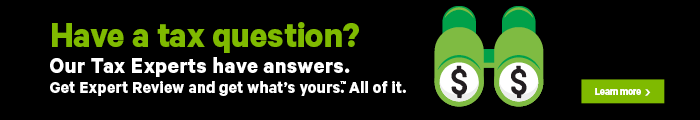T1172: Additional Tax on Accumulated Income Payments from RESPs
If you have a Registered Education Savings Plan (RESP), a part of the income earned from it is called your accumulated income payments (AIP). Any AIP amounts you received in 1999 or later need to be included in your annual income and are subject to an additional tax of 20% (12% for residents of Québec) which is calculated on the T1172: Additional tax on accumulated income payments from RESPs page of your return.
Note: If you’re a resident of Québec, you’ll need to complete the TP-1129.64-V: Special tax relating to a registered education savings plan.
You can find your AIP amount in box 40 of the Other information section on your paper T4A slip.
You will have an AIP if the beneficiary (your child or grandchild) of the RESP didn’t pursue further education for which the RESP was started. The income that accumulated in the RESP includes investment income and must be taxed at a higher rate.
The Canada Revenue Agency (CRA) says that your RESP will result in an AIP, if after 1997, the following conditions are met:
- The payment is made to, or for, a subscriber under the RESP who’s a resident of Canada and
- The payment is made to, or for, only one subscriber of the RESP
In addition, one of the following must also apply:
- The payment is made after the 9th anniversary of the RESP and each individual (other than someone who’s deceased) who is or was a beneficiary is over the age of 21 and isn’t eligible for educational assistance payments (EAP)
- The payment is made after the 35th anniversary of the RESP, unless the RESP is a specified plan (like a non-family plan where the beneficiary is entitled to the disability credit for the tax year of the 31st anniversary of the plan), in which case, the payment is made after the 40th anniversary of the RESP or
- All beneficiaries under the RESP are deceased when the payment is made
You can reduce the amount of your AIPs that are subject to tax (up to a lifetime maximum of $50,000) by directly transferring the AIP amounts to your or your spouse’s registered retirement savings plan (RRSP), pooled registered pension plan (PRPP), or specified pension plan (SPP). This can only happen if:
- You’re the original subscriber of the RESP
- You acquired the former subscriber’s rights because of a breakdown in a marriage or
- If there’s no subscriber of the RESP, you are/were the spouse of a deceased original subscriber (you can’t reduce the tax if you become the subscriber after the death of an original subscriber otherwise)
And, if both of the following statements apply to you:
- You contribute the AIP amount to your or your spouse’s RRSP, PRPP, or SPP, in the year you receive the AIP or within the first 60 days of the following year
- Your RRSP/PRPP deduction limit lets you deduct your contribution to your or your spouse’s RRSP, PRPP, or SPP, and the deductions were claimed within the same year the payments were made
By claiming a deduction for a contribution to your RRSP, PRPP, or SPP, you reduce your taxable income, which reduces your tax payable.
Important: If you’re eligible to reduce your AIPs subject to tax (see criteria above), when completing the T1172 page in H&R Block’s tax software, you’ll need to total all amounts that were used to reduce the amount of additional tax payable on AIPs received in previous years. To do this, add amounts from:
- line 5 of your T1172 form filed for 1998 (if applicable) and
- line 7 of your T1172 forms filed for 1999 and later tax years
Enter the totalled amount in the field labelled What’s the total amount shown on line 7 from all your T1172 forms from 1999 to 2018? (use line 5 on forms from 1998). This amount is then reduced from the maximum lifetime RRSP contributions limit of $50,000 to determine the amount of your AIPs subject to tax this year.
Follow these steps in H&R Block’s 2019 tax software:
- Under the PREPARE tab, click the OTHER icon. You'll find yourself here:

- Under the OTHER TYPES OF INCOME heading, select the checkbox labelled Additional tax on accumulated income payments from RESPs (T1172), then click Continue.
- When you arrive at the page for your Additional tax on accumulated income payments from RESPs, enter your information into the tax software.