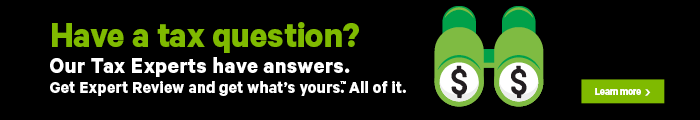Your tax summary and SmartReview
The SUMMARY section of the WRAP-UP tab in H&R Block’s 2019 tax software shows you a quick tax summary of your return, before you file it, including information like your total and taxable income, federal and provincial tax amounts, total credits, total income tax deducted, and most importantly, your refund amount or balance owing.
H&R Block’s 2019 tax software includes SmartReview – a powerful tool which combines Your tax summary and the Year-over-year comparison features. You’ll be able to see and understand how your taxes were calculated while comparing your last year's return to this year.
Keep in mind, you’ll only be able to see a comparison of your 2018 to 2019 return if you transferred your 2018 tax details into your 2019 return.
Note: This feature is only available as part of our ASSISTANCE or PROTECTION packages.
Your total income is calculated by combining all your sources of income, including what you earned from employment or self-employment activities, from your investments (in the form of dividends or interest), foreign income, etc. It even includes the income you earned that wasn't reported on any of your slips, like tips and gratuities.
Determining your total income is the first step in figuring out if you're taxable or not. Once you know your total income, you can then apply certain deductions to reduce your total income to your net income(this amount is used to calculate benefits like the GST/HST tax credit, Canada child benefit, or the Guaranteed Income Supplement).
Refer to the list below for some of the more common income sources you’re likely to include in your return. For a full list, refer to the Canada Revenue Agency’s General Income Tax and Benefit Guide 2019.
- Employment income
- Other employment income
- Old age security (OAS) pension
- Interest and other investment income
- Rental income
- Taxable capital gains
- RRSP income
- Self-employment income
- Social assistance payments
Deductions can help you reduce the amount of income you have to pay taxes on, which in turn lowers your tax liability. Before you can calculate your taxable income, you must first claim any deductions that apply to you.
Some deductions encourage beneficial behaviours like making contributions to your RRSP, or splitting pension income with your spouse*; others are designed to help you manage the costs of daily life (like the cost of childcare and, in some cases, work-related expenses that can be deducted from your total income).
*It’s important to remember that while splitting pension income with your spouse results in a deduction that you can claim on your return (lowering your total income), the income that’s transferred to your spouse will increase his or her total income.
Refer to the list below for some of the more common deductions you’re likely to claim on your return. For a full list, refer to the Canada Revenue Agency’s General Income Tax and Benefit Guide 2019.
- RRSP contributions
- Childcare expenses
- Moving expenses
- Disability supports deduction
- Carrying charges and interest expenses
- Other employment expenses
- Social benefits repayment
Once your net income has been determined, additional deductions are applied to your return to calculate your taxable income. Some of these deductions include the Canadian Forces personnel and police deduction, Other payments deduction (like social assistance and worker’s compensation), net and non-capital losses of other years (if applicable), and the Northern residents deduction.
The income that’s left is known as taxable income. Your taxable income is then used to figure out the amount of federal and provincial taxes you owe before your non-refundable and refundable tax credits are claimed.
These credits reduce your federal tax owing. Generally speaking, if the total of these credits is more than the federal tax that you owe, you won’t receive the difference back as a refund. However, you will receive a refund if the amount of taxes you’ve already paid to the government (or the taxes paid by your employer on your behalf) is more than what you owe once these credits have been applied.
For example, let’s say your total federal non-refundable tax credits for 2019 is an even $1,000. If, while completing your return your tax owing is calculated to be $750, the best your non-refundable credits can do is reduce this amount to $0.
If, however, your taxes withheld at source by your employer equals $750, applying these credits to your return (along with your provincial non-refundable tax credits) might actually reduce your tax owing to a point where you’ve paid too much tax during the year. If that’s the case, you’ll receive the difference as a tax refund.
Refer to the list below for some of the more common non-refundable credits you’re likely to claim on your return. For a full list, refer to the Canada Revenue Agency’s General Income Tax and Benefit Guide 2019.
- Basic personal amount
- Canada employment amount
- Employment insurance premiums through employment
- CPP or QPP contributions through employment
- Home Buyers’ amount
Before your non-refundable credits can be subtracted from your income, a specific federal tax rate must be applied to the different tiers of your income; the amount you’re left with is your basic federal tax.
Your total federal non-refundable tax credits are then subtracted from your federal tax owing giving you your basic federal tax.
See all the 2019 federal tax rates
Note: When your net federal tax is combined with your provincial or territorial tax, the result is your total tax payable.
Just like federal non-refundable tax credits reduce your federal tax owing, provincial non-refundable tax credits lower the amount of taxes you’re required to pay to your provincial or territorial government.
If the total of these credits is more than the provincial or territorial tax that you owe, you won’t receive the difference back as a refund. You will, however, receive a refund if the amount of taxes you’ve already paid (or the taxes paid by your employer on your behalf) to the government is more than your net federal tax and net provincial tax owing.
For example, let’s say your total provincial non-refundable tax credits for 2019 is an even $1,000. If, while completing your return your provincial tax owing is calculated to be $750, the best your provincial non-refundable credits can do is reduce this amount to $0.
If, however, the taxes withheld at source by your employer equals $750, applying these credits to your return (along with your federal non-refundable tax credits) might actually reduce your tax owing to a point where you’ve paid too much tax during the year. If that’s the case, you’ll receive the difference as a tax refund.
Refer to the list below for some of the more common non-refundable credits you’re likely to claim on your return. For a full list, refer to the Canada Revenue Agency (CRA) website.
- Amount for an eligible dependant
- Disability amount
- Donations and gifts
- Interest paid on student loans
- Tuition amounts
Before your non-refundable credits can be subtracted from your income, a specific provincial tax rate must be applied to the different tiers of your income; the amount you’re left with is your provincial or territorial tax on taxable income.
For example, let’s say that you live in Ontario and your taxable income for the year is $65,000. The way the provincial tax brackets are designed, a tax rate of 5.05% is applied to the first $44,740 of your income while a slightly higher rate of 9.15% is applied to the remaining $22,260. This means that your provincial tax owing for the year would be $4,113.20:
$44,740 x 5.05% = $2,259.40
$22,260 x 9.15% = $1,853.80
Your total provincial non-refundable tax credits are then subtracted from your provincial tax owning, giving you your provincial tax.
See all the 2019 provincial and territorial tax rates
Note: When your provincial or territorial tax is combined with your net federal tax, the result is your total tax payable.
Depending on your situation, you might end up having to pay an amount that’s separate from the income tax you owe. Two of these amounts, CPP contributions payable and Employment insurance premiums payable (if you're registered to participate in the EI program), relate specifically to self-employment income; the third source relates to the repayment of certain social benefits.
If you’re an employee, you and your employer will split CPP contributions (equal to 9.9% of your income) evenly. If you’re self-employed you’re responsible for the entire contribution amount.
Like your CPP contributions, as someone who’s self-employed, you’re also responsible for paying the employer and employee share of your Employment insurance premiums.
If you have a social benefit repayment amount, it means that the government has overpaid you for certain benefits, including:
- Employment Insurance (EI) benefits
- Old age security (OAS) pension or
- Net federal supplements
Depending on your net income for the year, you might need to repay a portion of the Employment Insurance benefits you received. For the 2019 tax year, if your net income is more than $66,375 , you’ll need to repay 30% of the lesser of:
- your net income over $66,375 and
- the total regular benefits you received during the year
There are certain situations however, when you might not have to repay your EI benefits, including:
- if your net income in 2019 was less than $66,375
- you received less than a week’s worth of benefits in the last 10 years
- you received special benefits (including maternity/paternity or compassionate care)
Note: If you have to repay some of your Employment Insurance benefits this year, you’ll be able to claim some or all of this amount as a deduction on next year’s return.
You might need to repay some or all of your OAS benefits if your net income before adjustments for 2019 is more than $75,910. You’ll need to pay 15% on the difference between your income and $75,910.
What are payments and refundable credits?
Refundable credits those that could result in you receiving a refund if the total of your refundable credits is more than your federal tax owing. Refundable credits include the following:
- Working Income Tax Benefit (WITB)
- Eligible educator school supply tax credit
- Refundable medical expense supplement
- CPP and EI overpayments
Some government benefits like the GST/HST credit (paid quarterly), and the Canada child benefit (paid monthly) are based on your net income.
The amount of tax that’s deducted from your paycheck is considered a payment to the government. Depending on how much is withheld by your employer and your refundable credits, these amounts will either lower your tax owing or increase your refund.
Your total income is calculated by combining allyour sources of income, including what you earned from employment or self-employment activities, from your investments (in the form of dividends or interest), foreign income, etc. It even includes the income you earned that wasn’t reported on any of your slips, like tips and gratuities.
Note: If you earned employment income while working for a company located outside of Québec (regardless of where you performed your duties), this income is also included in your total income.
Determining your total income is the first step in figuring out if you're taxable or not. Once you know your total income, you can then apply certain deductions to reduce your total income to your net income (this amount is used to calculate benefits like the GST/HST tax credit, Canada child benefit, or the Guaranteed Income Supplement).
Refer to the list below for some of the more common income sources you’re likely to include in your return. For a full list, refer to the Revenu Québec’s Income Tax Return Guide.
- Employment income
- Parental insurance benefits
- Québec pension plan (QPP) or Canada pension plan (CPP) benefits
- Other employment income
- Old age security (OAS) pension
- Interest and other investment income
- Rental income
- Taxable capital gains
- RRSP income
- Self-employment income
- Social assistance payments
Before you can calculate your taxable income, you must first claim your deductions. Deductions help lower the amount of income you’re required to pay taxes on, which in turn lowers your tax liability.
Certain deductions encourage beneficial behaviours like making contributions to your RRSP, or splitting pension income with your spouse*; others help you manage the costs of daily life (the cost of childcare and, in some cases, your work-related expenses can be deducted from your total income).
*It’s important to remember that while splitting pension income with your spouse results in a deduction that you can claim on your return (lowering your total income), the income that’s transferred to your spouse will increase his or her total income.
Refer to the list below for some of the more common deductions you’re likely to claim on your return. For a full list, refer to Revenu Québec’s Income Tax Return Guide.
- RRSP contributions
- Childcare expenses
- Moving expenses
- Carrying charges and interest expenses
- Deduction for residents of a designated remote area
- Disability supports deduction
- Social benefits repayment
Your taxable income is your total income minus all your deductions. Your taxable income is used to figure out the amount of Québec tax you owe before your refundable and non-refundable tax credits are claimed.
Much in the same way federal non-refundable tax credits reduce your federal tax owing, Québec’s non-refundable tax credits lower the amount of taxes you’re required to pay to the government of Québec.
Generally speaking, if the total of these credits is more than the Québec tax you owe, you won’t receive the difference back as a refund. You will, however, receive a refund if the amount of taxes you’ve already paid (or the taxes paid by your employer on your behalf) to the government is more than what you owe once these credits have been applied.
For example, let’s say your total provincial non-refundable tax credits for 2019 is an even $1,000. If, while completing your return your provincial tax owing is calculated to be $750, the best your provincial non-refundable credits can do is reduce this amount to $0.
If, however, your taxes withheld at source (for example, by your employer) equals $750, claiming the non-refundable tax credits you’re entitled to might actually reduce your tax owing to a point where you’ve paid too much tax during the year. If that’s the case, you’ll receive the difference as a tax refund.
Refer to the list below for some of the more common non-refundable credits you’re likely to claim on your return. For a full list, refer to Revenu Québec’s website.
- Basic personal amount
- Expenses for medical services not provided in your area
- Interest paid on student loans
- Tax credit for tuition or examination fees
This is the amount of tax you need to pay on your taxable income. Your taxable income is your total income minus your deductions and non-refundable tax credits. Québec tax rates are then applied to the different tiers of your income; the amount you’re left with is your Québec income tax payable.
For example, let’s say your taxable income for the year is $65,000. The way Québec’s tax brackets are designed, a tax rate of 15% is applied to the first $43,790 of your income while a slightly higher rate of 20% is applied to the remaining $21,210. This means that your provincial tax owing for the year would be $10,810.50:
$43,790 x 15% = $6,568.50
$21,210 x 20% = $4,242
There are certain credits that can be subtracted from your tax owing, and certain contributions that can be added, to reach your total income tax and contributions (Line 450 of your Québec TP-1). Some of the credits that help reduce your amount owing include:
- Québec political contributions
- Dividend tax credit
- Tax credit for the acquisition of Capital régional et coopératif Desjardins shares
- Tax credit for a labour-sponsored fund and
- Credits transferred from one spouse to the other
On the other hand, certain contributions that you’ve made during the year will increase the amount owing. The amounts include:
- Additional contribution for subsidized educational childcare
- QPIP premium on income from self-employment or employment outside Québec
- Advance payments of tax credits
- Special taxes
- QPP contribution on income from self-employment
- Contribution to the health services fund
- Premium payable under the Québec prescription drug insurance plan and
- Health contributions
Note: If you’re claiming any of the following amounts, you can choose to reduce the amount you’re claiming instead of transferring the unused amount to your spouse so that you can use them on a future return:
- Medical expenses
- Interest paid on a student loan
- Tax credits for donations and gifts
- Tax credit for tuition and examination fees
- Foreign tax credit
The income tax you’ve already paid (like the Québec income tax withheld by your employer) along with amounts that you might have overpaid during the year like QPP or CPP contributions are reported here, with your other refundable credits.
Refer to the list below of some of the more common refundable credits you’re likely to claim on your return. For a complete list, refer to Revenu Québec’s website.
- Tax credit for childcare expenses
- Tax credit for caregivers
- Tax credit for children’s activities
- Solidarity tax credit
- Refundable tax credit for medical expenses
Revenu Québec allows you to transfer all or part of your refund to your spouse to help reduce their tax owing. Before you transfer any of your refund to your spouse, there are just a couple of things that you should know:
- The amount you transfer can’t be more than what your spouse owes to Revenu Québec (to be sure, check the amount found on line 475 of his or her Québec return)
- Once you’ve made the transfer, you won’t be able to cancel or change the amount being transferred
- Even if you’ve only transferred a portion of your refund to your spouse, you won’t be able to request an accelerated refund on the remaining refund amount
- Before Revenu Québec transfers a portion of your refund to your spouse, they reserve the right to use all or part of your refund to pay any debt you owe to the government (for details refer to Revenu Québec’s website)
Unfortunately, if your spouse passed away in 2019, you won’t have the option to transfer a portion of your refund to cover a balance due for the 2019 tax year.
You can upgrade your account from BASIC to ASSISTANCE or PROTECTION at any point as you prepare your return(s). Simply click Upgrade Now in the left-hand navigation panel. You’ll be able to see all the features in the ASSISTANCE and PROTECTION packages. Select your package and click Done at the bottom of the page.