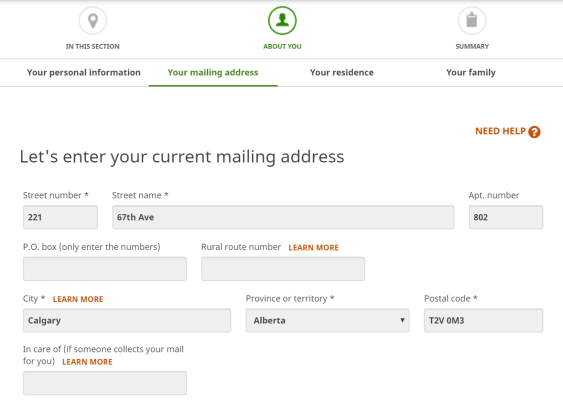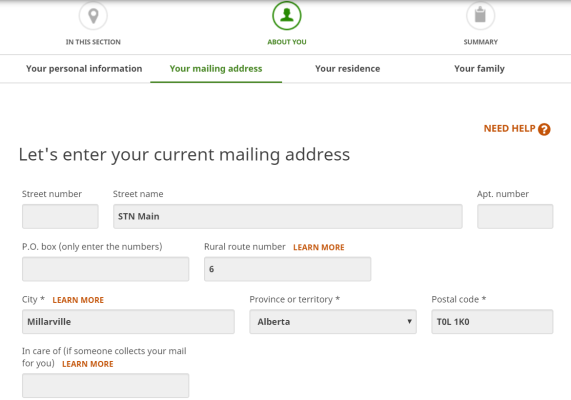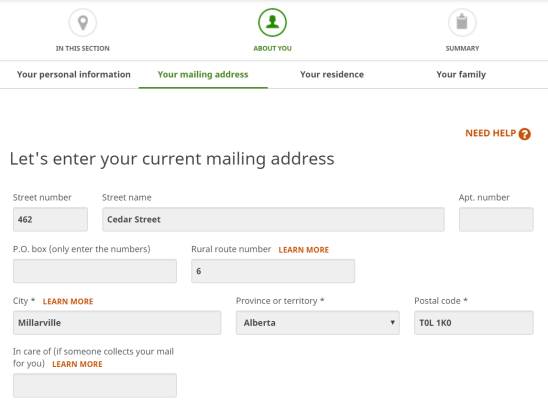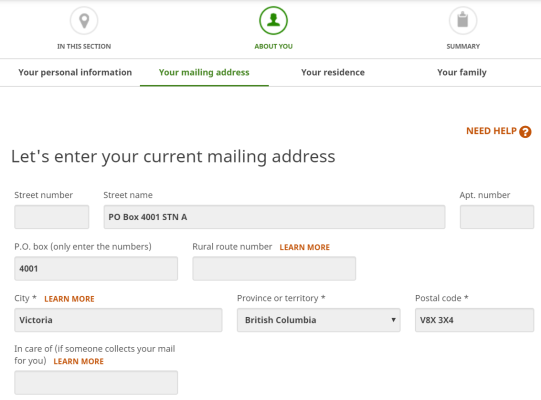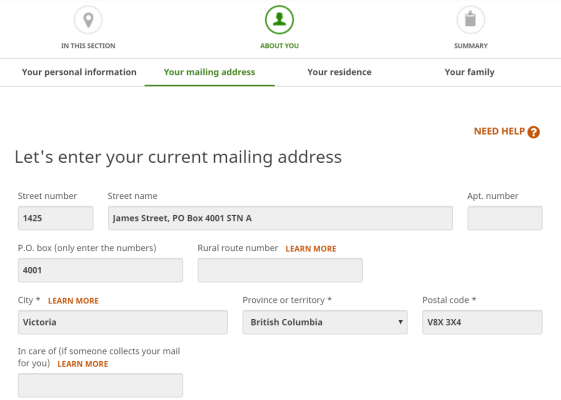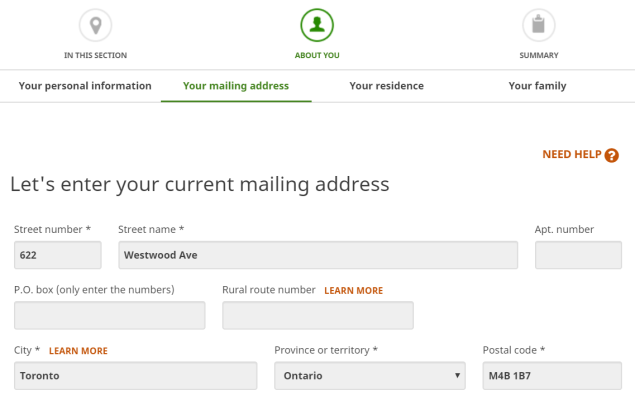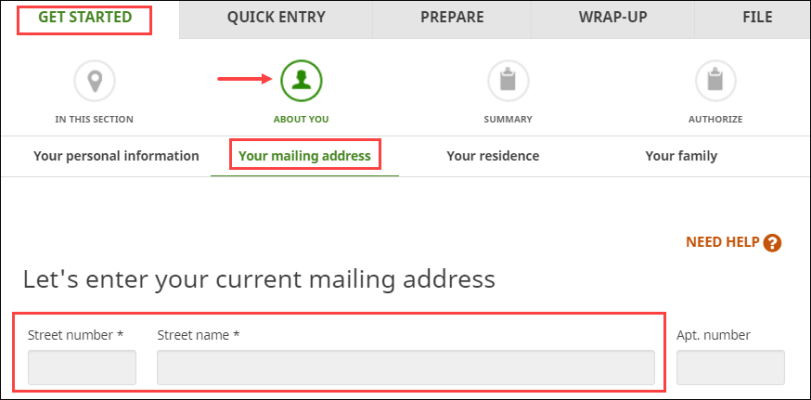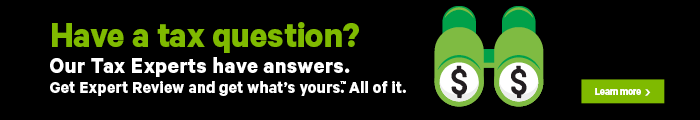About your mailing address
When entering your mailing address, the Canada Revenue Agency (CRA) only allows the use of certain special characters in the City field (such as an apostrophe, period, space, slash, or hyphen).
Note: In order to NETFILE your return, you need to have a Canadian mailing address. International addresses are not supported in H&R Block’s 2019 tax software.
Generally, your address can’t start and/or end with special characters (except a period, which is valid anywhere except at the beginning). In addition, only certain combinations of special characters are allowed. For example, a slash (/) can’t be entered next to other special characters. Double space is also not allowed.
Correct City format: St. John’s, St John’s, St.-John’s, Val-d’Or, Chatham-Kent,
Incorrect City format: St./John’s, Chatham&Kent
If you’re entering a P.O. box number, be sure to only enter the numbers in the designated field on this page. For example:
Correct format: 99
Incorrect format: PO99, PO Box 99
Not sure how to enter your mailing address? Take a look at the examples below.
If you have a rural route (RR) address and don’t have a street address, you might see an error in H&R Block’s 2019 tax software asking you to enter details in the Street number and Street name fields on the Your mailing address page. This error won’t prevent you from filing your return. If you’ve entered your address correctly, you can ignore this error and continue to prepare your return.
While this error won’t prevent you from filing your return, if you have any additional address information to add (such as site or station information), you can add that to the Street number and Street name fields to fix this error.
- Error message 417 (H&R Block Online help centre)