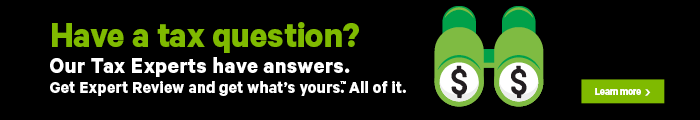Yukon Labour-Sponsored Venture Capital Corporation Tax Credit
Important: Effective 2017, you can no longer claim the labour-sponsored funds tax credit for federally registered funds.
As a resident of the Yukon territory, if you make an eligible investment in the Fireweed Fund Corporation in 2019 or within the first 60 days of 2020, you might be able to claim the Yukon labour-sponsored venture capital (LSVC) corporation tax credit.
If eligible, you’ll be able to claim a refundable tax credit equal to 25% of your investment (up to $1,250 per year). The Fireweed Fund Corporation will issue you a tax credit certificate informing you of your credit amount.
If you don’t need your entire credit when completing your 2019 return, the unused amount can be carried back for up to 3 years or carried forward for up to 7 years. Refer to your notice of assessment (NOA) or reassessment to see if you have any unused credits.
If you choose to print and mail in your return, make sure you attach your certificate from the Fireweed Fund Corporation. If you’re filing your return electronically, keep your certificate just in case the CRA asks to see it later.
Follow these steps in H&R Block's 2019 tax software:
Before you begin, make sure you told us that you lived in the Yukon on December 31, 2019.
- On the PREPARE tab, click the IN THIS SECTION icon.
- In the Investments box, click the Add This Topic button.
- Click the PENSION PLANS AND INVESTMENTS icon. You’ll find yourself here:

- Under the INVESTMENT INCOME heading, select the checkbox labelled Yukon labour-sponsored venture capital corporation tax credit, then click Continue.
- When you arrive at the page for your Yukon labour-sponsored venture capital corporation tax credit, enter your information into the tax software.
Once you’ve completed this page, you’ll also need to enter the provincial tax credit amount shown on the certificate received from the Fireweed Fund Corporation on the All other deductions page of H&R Block’s tax software, to claim the net cost of shares for your provincially registered fund. To do this:
- On the PREPARE tab, click the OTHER icon. You’ll find yourself here:

- Under the MISCELLANEOUS heading, select the checkbox labelled All other deductions, then click Continue.
- When you arrive at the All other deductions page, enter the provincial tax credit amount as shown on your Fireweed Fund Corporation certificate in the field labelled Provincial labour-sponsored funds tax credit.