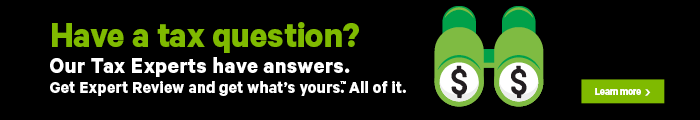T1221: Ontario Focused Flow-Through Share Resource Expenses (Individuals)
As a resident of Ontario, if you purchased flow-through shares from a mining exploration company, you might be eligible to claim the Ontario focused flow-through share tax credit by completing form T1221.
To qualify for the tax credit, you must meet the following conditions:
- You lived in Ontario on December 31, 2019
- You purchased eligible flow-through shares after October 17, 2000
- You invested in a corporation that is permanently established in Ontario
This refundable tax credit is worth 5% of your share of the eligible Ontario exploration expenses paid during the year. The amount you receive depends on the number of shares you have and the cost per share.
The tax credit meant to help reduce your provincial income tax payable. However, if you’re eligible for more than your tax payable, the rest might be paid to you as a refund once your return has been assessed. Keep in mind, any credit you claim reduces the balance of your Cumulative Canadian Exploration Expense (CCEE) pool for next year. If the pool balance is negative after this deduction, you need to report the negative amount as income on your return.
Note: To complete the T1221 page in H&R Block’s software, you’ll need to use the information from your T101: Statement of resource expenses or T5013: Statement of partnership income slip.
Mining exploration expenses that were required to determine the existence, location, extent or quality of a mineral resource in Ontario are eligible for this tax credit. These include:
- environmental studies or community consultations
- prospecting
- geological, geophysical, or geochemical surveys
- drilling by rotary, diamond, percussion, or other method
Note: You can’t claim expenses for an existing mine.
Follow these steps in H&R Block’s 2019 tax software:
Before you begin, make sure you told us that you lived in Ontario on December 31, 2019.
- On the PREPARE tab, click the IN THIS SECTION icon.
- In the Investments box, click the Add This Topic button.
- Click the PENSION PLANS AND INVESTMENTS icon. You’ll find yourself here:

- Under the RESOURCE INCOME AND CREDITS heading, select the checkbox labelled Ontario focused flow-through share resource expenses for individuals (T1221), then click Continue.
- When you arrive at the Ontario focused flow-through share resource expenses for individuals page, enter your information into the tax software.